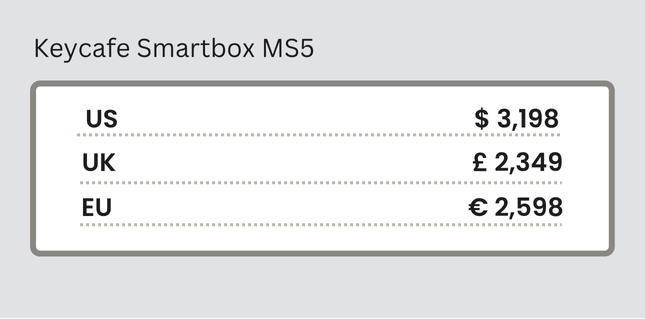Over 1500 key exchange locations nationwide
Keycafe Review - Cost & Alternatives - Keycafe Smartbox MS5 vs KeyNest Locker
Benefits and Cons
Keycafe Smartbox MS5
Benefits:
Battery backup system lasts a few hours
The Smartbox works down to -20°C
Video recording option
Cons:
Needs multiple devices installation
Around £1,000 more expensive in most sizes
Pricing and sizes
Hardware cost
We’ve modelled scenarios with 9 key slots, 20 key slots, 35 key slots, 80 key slots, 150 key slots and 300 key slots.
Please note that you will only need enough capacity for the maximum number of keys that will be stored at any one time. For example most hotels with 30 rooms will have more than enough with a 20 key-slot Locker.
US Locker Prices
For almost all lockers sizes, KeyNest Locker comes out cheaper than Keycafe. On the smallest lockers (9 slots), KeyNest is $400 cheaper. In the standard 39 L Locker size, KeyNest is $1,099 cheaper than Keycafe.
(1 MS5 Base SmartBox + 1 MS5E-18 Expansion SmartBox)
(1 MS5 Base SmartBox + 1 MS5E-42 Expansion SmartBox)
(1 MS5 SmartBox + 2 MS5E 42 Expansion SmartBox)
(1 MS5 SmartBox + 4 MS5E-42 Expansion SmartBox)
(1 MS5 SmartBox + 7 MS5E-42 Expansion SmartBox)
UK Locker Prices
For all lockers sizes, KeyNest Locker comes out cheaper than Keycafe. The difference is around £1,000 on most lockers. On the smallest lockers (9 slots), KeyNest is nearly £1,000 cheaper. In the standard 39 L Locker size, KeyNest is £1,390 cheaper than Keycafe.
(1 MS5 Base SmartBox + 1 MS5E-18 Expansion SmartBox)
(1 MS5 Base SmartBox + 1 MS5E-42 Expansion SmartBox)
(1 MS5 SmartBox + 2 MS5E 42 Expansion SmartBox)
(1 MS5 SmartBox + 4 MS5E-42 Expansion SmartBox)
(1 MS5 SmartBox + 7 MS5E-42 Expansion SmartBox)
EU Locker Prices
For all lockers sizes, KeyNest Locker comes out cheaper than Keycafe. The difference is around 870€ on average for most lockers. On the L Locker (39 slots), KeyNest is nearly 1400€ cheaper.
(1 MS5 Base SmartBox + 1 MS5E-18 Expansion SmartBox)
(1 MS5 Base SmartBox + 1 MS5E-42 Expansion SmartBox)
(1 MS5 SmartBox + 2 MS5E 42 Expansion SmartBox)
(1 MS5 SmartBox + 4 MS5E-42 Expansion SmartBox)
(1 MS5 SmartBox + 7 MS5E-42 Expansion SmartBox)
Software cost US
Both KeyNest and Keycafe charge an ongoing monthly fee for the software platform that enables customers to use the Locker/Smartbox.
KeyNest software has a single plan, priced at $139 /month for the S, M and L lockers. All features are included in this plan, including time restricted codes, API connection, PMS integrations, and 24/7 phone support. Most of these features are only available to Keycafe users on their Premium or Business Pro.
Keycafe’s has 3 software plans: Lite, Premium and Business Pro. For most businesses, the Premium plan ($119 / month) or the business Pro plan ($175 / month) will be needed. Lite plan doesn’t include a “time shifts” feature, which enables owners to set time-restricted codes, for example to enable check-ins only after 1pm on the day of check-in. Under the lite plan, the access code could be used the day before, which poses a security risk, so most customers will find the Premium plan is necessary. KeyNest includes a time-restricted codes feature in their standard software plan.
Software cost UK
Both KeyNest and Keycafe charge an ongoing monthly fee for the software platform that enables customers to use the Locker/Smartbox.
KeyNest software has a single plan, priced at £99 /month for the S, M and L lockers and an extra £50 /month per extension. All features are included in this plan, including time restricted codes, API connection, PMS integrations, and 24/7 phone support. Most of these features are only available to Keycafe users on their Premium or Business Pro.
Keycafe’s has 3 software plans: Lite, Premium and Business Pro. For most businesses, the Premium plan (£109 / month) or the business Pro plan (£149 / month) will be needed. Lite plan doesn’t include a “time shifts” feature, which enables owners to set time-restricted codes, for example to enable check-ins only after 1pm on the day of check-in. Under the lite plan, the access code could be used the day before, which poses a security risk, so most customers will find the Premium plan is necessary. KeyNest includes a time-restricted codes feature in their standard software plan.
Software cost EU
Both KeyNest and Keycafe charge an ongoing monthly fee for the software platform that enables customers to use the Locker/Smartbox.
KeyNest software has a single plan, priced at 99€ /month for the S, M and L lockers and an extra 50€ /month per extension. All features are included in this plan, including time restricted codes, API connection, PMS integrations, and 24/7 phone support. Most of these features are only available to Keycafe users on their Premium or Business Pro.
Keycafe’s has 3 software plans: Lite, Premium and Business Pro. For most businesses, the Premium plan (119€ / month) or the business Pro plan (175€ / month) will be needed. Lite plan (59€/month) doesn’t include a “time shifts” feature, which enables owners to set time-restricted codes, for example to enable check-ins only after 1pm on the day of check-in. Under the lite plan, the access code could be used the day before, which poses a security risk, so most customers will find the Premium plan is necessary. KeyNest includes a time-restricted codes feature in their standard software plan.
Features
Connectivity
While both Keycafe Smartbox and KeyNest Lockers have wifi, cellular data and ethernet cable capabilities by default. However, considering the environment in which your Locker will be installed is an important factor when making your decision.
The antenna on KeyNest Locker is much more powerful than Keycafe’s Smartbox antenna and it can be placed anywhere on or around the locker. This is because KeyNest Locker uses a 30cm external antenna which can be placed anywhere around the locker, whereas Keycafe’s Smartbox antenna is inside the metal casing.
In areas with low wifi or cellular data reception, Keycafe Smartbox is unlikely to catch the internet unless a dedicated internet cable is installed.
For installations in areas with limited wifi or cellular data reception such as ground or underground floors or rural areas, KeyNest Locker is strongly recommended.
Both KeyNest and Keycafe can supply the sim card for an extra cost. It’s £20 per month for both companies.
Security
Keycafe SmartBoxes and KeyNest Lockers are both made from galvanised steel to ensure robust protection against theft of keys and vandalism. Steel doors and tamper proof locks come as standard for both products as both are used widely in the security industry.
Ease of installation
KeyNest Lockers and Keycafe Smartboxes are both very easy to install, typically this will take around 10 minutes. To mount your KeyNest Locker, measure first the height from the ground 1.1m for the bottom screen and 0.9m for top screen, and line up the backplate at the height and mark the holes on the wall. Drill the 8 holes for the backplate, insert the screws and screw caps onto the backplate and align it with the drill holes. With a slight push the screws should go into the drill holes. Tighten the screws with an electric screwdriver and place the locker onto the backplate and lock it with the key on top.
Finally, plug the locker and get ready to streamline your check-ins. In Keycafe’s case, the process is similar, however it will most likely take a bit longer, as most configurations involve multiple devices since the Keycafe Base MS5 Smartbox only holds up to 9 keys.
In the unlikely case in which you would need additional (remote) assistance while installing your locker, both companies are available to help to ensure that you mount your locker correctly. Keycafe charges £250 for a remote video consultation. KeyNest does it free of charge.
Time-restricted codes and programmable alerts
Both KeyNest and Keycafe offer time-restricted codes, which enables owners to set time-restricted codes, for example to enable check-ins only after 1pm on the day of check-in. Under the lite plan, the access code could be used the day before, which poses a security risk, so most customers will find the Premium plan is necessary. KeyNest includes time-restricted codes feature in their standard software plan.
Both KeyNest and Keycafe offer programmable alerts that can be sent to users whenever a key is not returned on time.
User badges
Both brands have User badges connected to their Lockers and Smartboxes. Keycafe and KeyNest users can both login to their Smartbox using an NFC fob or NFC sticker that can be scanned at the base of the Smartbox or Locker, which will enable authentication without the need for 2FA or a PIN.
Outdoor cover
If you’re planning to install your key locker outdoors, you will need a rainproof outdoor cover.
Neither KeyNest Lockers nor Keycafe Smartboxes are designed to be rain-proof by themselves. However, both companies offer an outdoor cover with a self-tractable door that provides protection from the rain as well as extra protection against dust and humidity for total peace of mind.
If you’re planning to install your key locker outdoors in an area with freezing temperatures, be aware that KeyNest’s Lockers are only rated up to 0°C, whereas Keycafe’s Smartbox is rated to work up to -20° (at 95% relative humidity with no condensation when connected to the mains supply, but the Keycafe battery will not function at that temperature).
Despite the outdoor covers being nearly identical between KeyNest and Keycafe, the Keycafe outdoor cover is priced at around double the KeyNest outdoor cover (£399-650 for Keycafe, vs £229-259 for KeyNest).
Offline mode
Both alternatives allow for users to retrieve keys in offline mode.
In the event that your Locker or Smartbox would be disconnected from the Internet for any reason, it will automatically go into offline mode until the internet connection is restored. However, both Keycafe and KeyNest have prepared for this eventuality and have an offline mode:
Keycafe’s Smartboxes can execute a variety of functionalities in off-line mode. To use the Smartbox offline and retrieve keys, the users should use the unlock codes. To obtain the code, you will need to log in to your Keycafe account, select the SmartBox to be serviced, and retrieve an offline access code under ‘Master Lock’. Finally, follow the on-screen instructions to enter this code on the device.
With KeyNest, you can still use the Locker offline with the offline codes and see if and when the codes were used. There are two sorts of codes which can be used: the Master and the individual codes. The Master code gives access to all the key-slots in the Locker, and the individual access code gives access to a specific slot.
Fail-safe mechanism to retrieve keys in case of loss of power
Both KeyNest Lockers and Keycafe Smartboxes come with failsafe systems designed to enable authorised users to dismount the locker from its backplate in case of total loss of power.
Areas with frequent prolonged power outages
Both Keycafe Smartbox and KeyNest Lockers are designed to be continuously plugged in.
However, if you live in a country with frequent power outages lasting more than a few minutes (for example in South Africa or Ecuador), then you might find Keycafe’s backup battery handy, as it can keep the locker online for a few hours. Please be aware that you’ll need to ensure the source of the internet is still operating while the power outage lasts. KeyNest doesn’t have a back-up battery and only functions when plugged in.
Key Slots sizes
Both Keycafe Smartbox and KeyNest Locker have optimal bin slot sizes to allow you to store all key sizes, which both present 360-degree anti-insertion and anti-theft features. However, the KeyNest Locker key slots are bigger (6.1cm x 8.1cm x 9.2 cm), compared to Keycafe’s Smartbox key bin’s size (5,7 cm L x 4,5 cm H x 9 cm).
Software Integrations
Integrations are used to automate the granting of access and the communication of key availability to those collecting keys by connecting directly the internal software of the owner of the KeyNest Locker or Keycafe Smartbox. They are a huge time saver for most clients.
Integrations with Short-Term Rental Property Management Systems
Due to their huge customer base in the short-term rental industry, KeyNest has pretty complete integrations with nearly all Property Management Systems. The list includes Guesty, Smoobu, Zeevou, Smily, Uplisting, Hostify, and many others (see a full list here).
When compared to KeyNest, Keycafe is a relatively small player in the short-term rental industry. It only integrates with 2 Property Management Systems (Guesty and iGMS).
Both KeyNest and Keycafe offer direct integration with Airbnb, providing similar core features.
Integrations with Hotel Property Management Systems
With its established connections in the hotel industry, KeyNest offers direct integration with Duve, a popular Hotel Management System, along with other integrations commonly used by hotels Guesty, Uplisting, and Hostify.
In contrast, Keycafe currently lacks integrations with Hotel-specific Management Systems. It only integrates with (Guesty).
Integrations with Fleet Management Software
If you wish to integrate your Smartbox with Automotive Software, Keycafe currently has three integrations: Renthub, Fleetio, and Carpanion. KeyNest does not have any integration with Fleet Management Software although these are already on the roadmap.
Integrations with automation tools
KeyNest integrates with Zapier, allowing users to easily connect and streamline their property management operations. In contrast, Keycafe does not provide any additional integrations.
After-sales services and reputations
Certifications
Both Keycafe Smartbox and Keycafe Locker have CE certification which is all that is required in most markets worldwide. The Conformité Européenne (CE) certification is a compulsory health, safety and environment requirement for products and engines sold in the European Union and it is widely accepted around the globe.
Reputation
Both brands have proven their reliability and have strong reputations in their key markets thanks to their public networks of key-holding lockers, which have millions of users around the globe.
Keycafe is a well-known player in North America (180 public lockers) and Japan (50 public lockers), with a smaller footprint in Europe (100 public lockers) and limited presence in Australia (5 public lockers).
KeyNest is the global leader in lockers for key storage, primarily thanks to its network of 7,000 public lockers worldwide, including over 5,000 in Europe, 2,000 in the UK, 120 in Australia and 30 in North America.
As of the time of writing this article, both brands claim to have millions of customers and were scoring a 4,7/5 on TrustPilot.
Refund policy
If you come back on your decision, both companies have generous refund policies for full peace of mind. KeyNest’s policy is to refund the lockers up to 90 days after its purchase, whereas Keycafe only will refund the locker after 45 days or less.
After sales customer service
When it comes to customer service and the after sales experience, both brands offer excellent follow up. Both brands offer 24/7 customer service in three core languages: French, English and Spanish. In addition to French, English and Spanish, KeyNest offers 24/7 support in German, Portuguese and Keycafe offers support in Japanese.
Please note, Keycafe’s 24/7 Phone support is only available on their Business Pro plan, which is an extra £40 /month on top of their Premium software plan. KeyNest’s 24/7 phone support is included free of charge with all Lockers.
Conclusion
For most customers, both KeyNest Lockers and Keycafe Smartboxes offer all of the functionality that’s needed. Both KeyNest and Keycafe have a strong reputation for reliability and are well-established in the property, automotive and security industries.
Keycafe Smartbox MS5
Benefits:
Battery backup system lasts a few hours
The Smartbox works down to -20°C
Video recording option
Cons:
Needs multiple devices installation
Around £1,000 more expensive in most sizes
These blog posts are provided to help customers and potential customers make informed business decisions. The content is based on the information available at the time of writing.